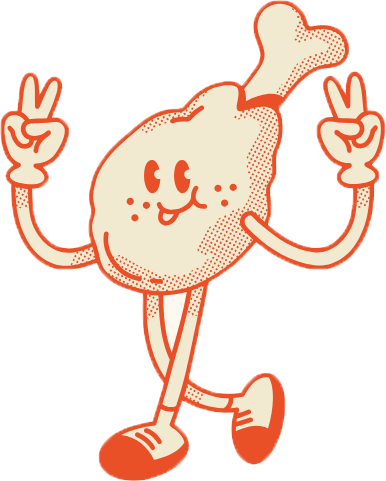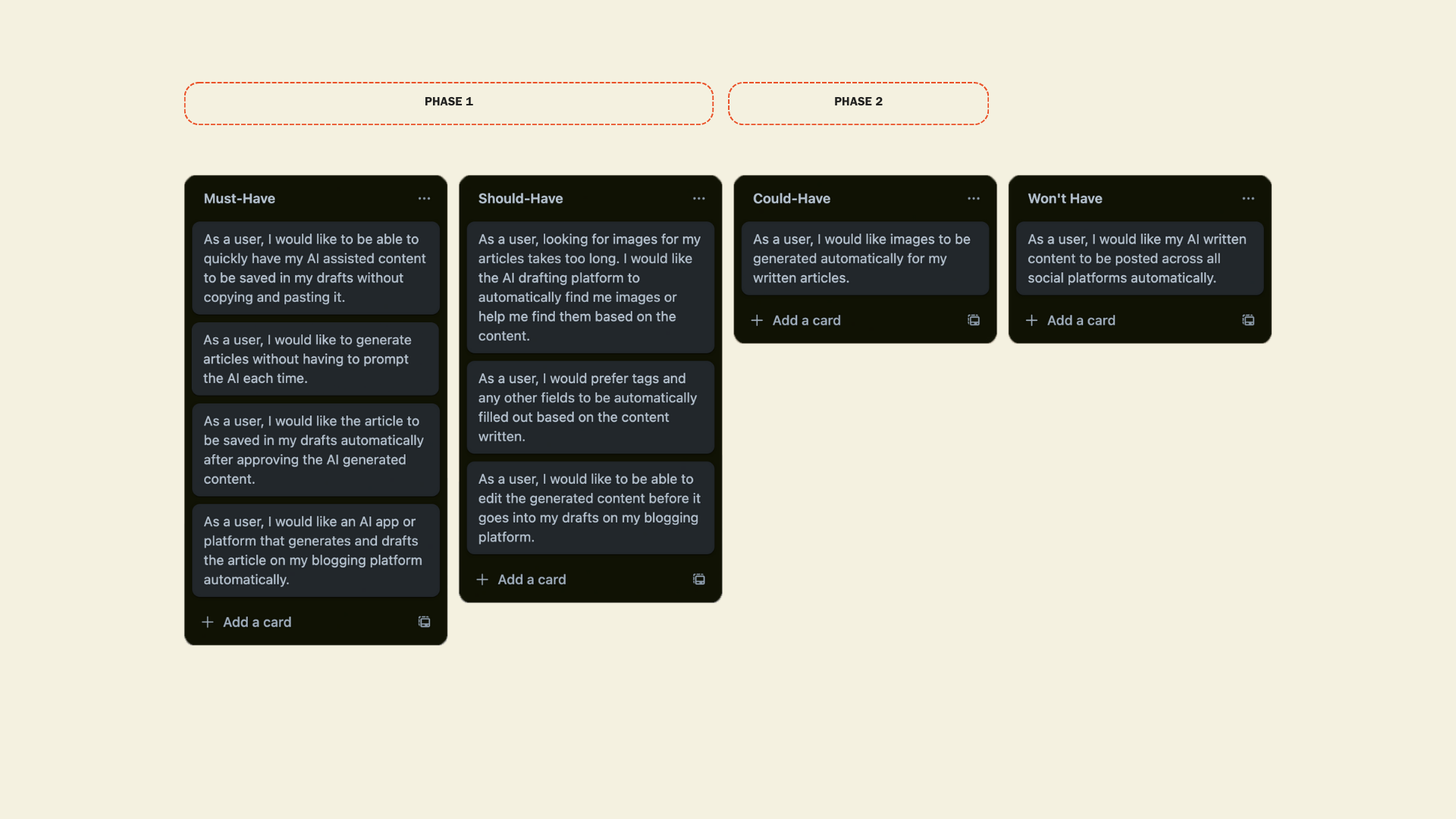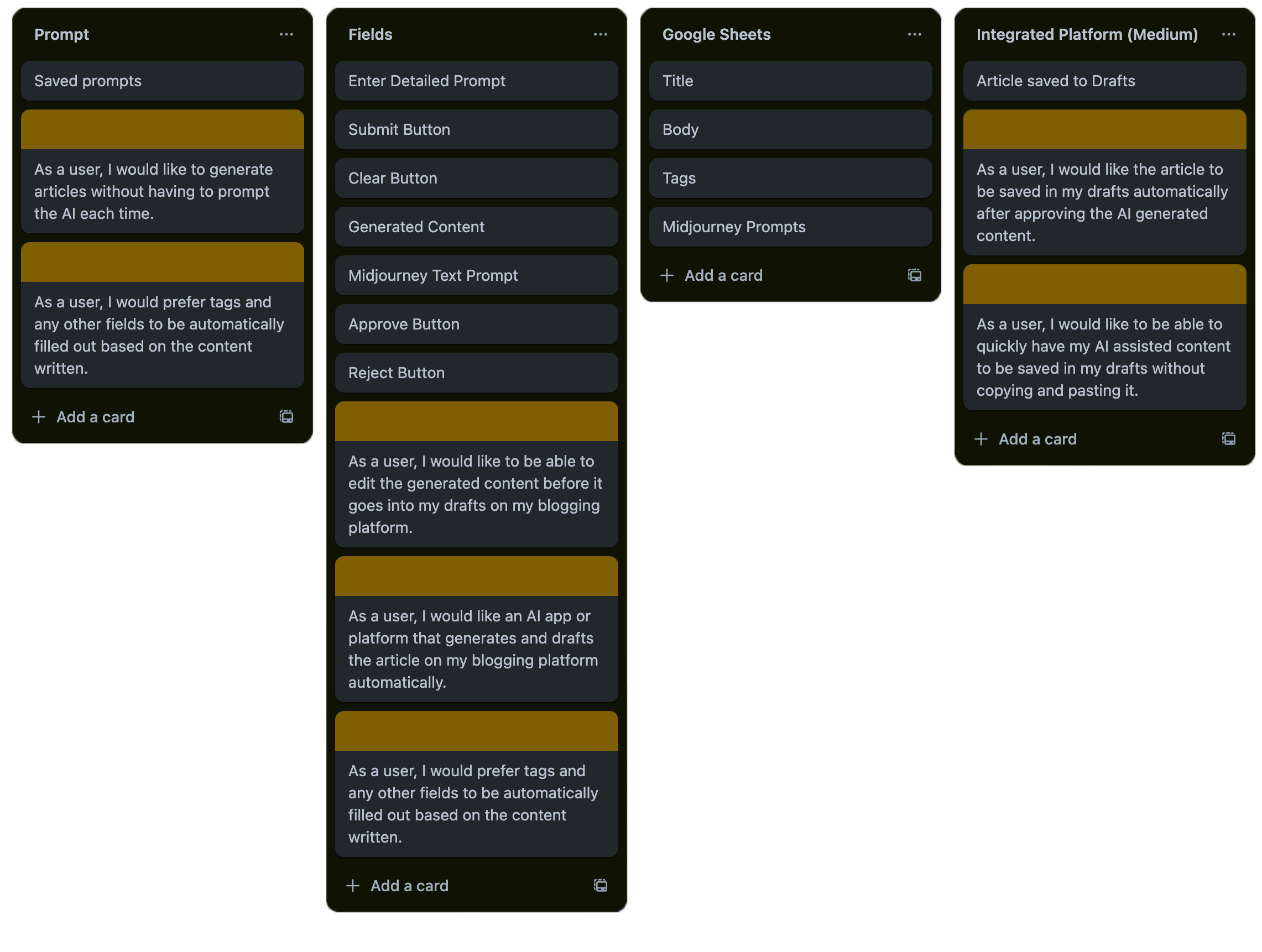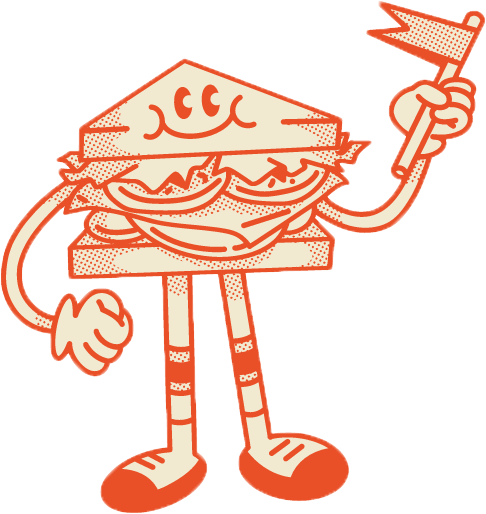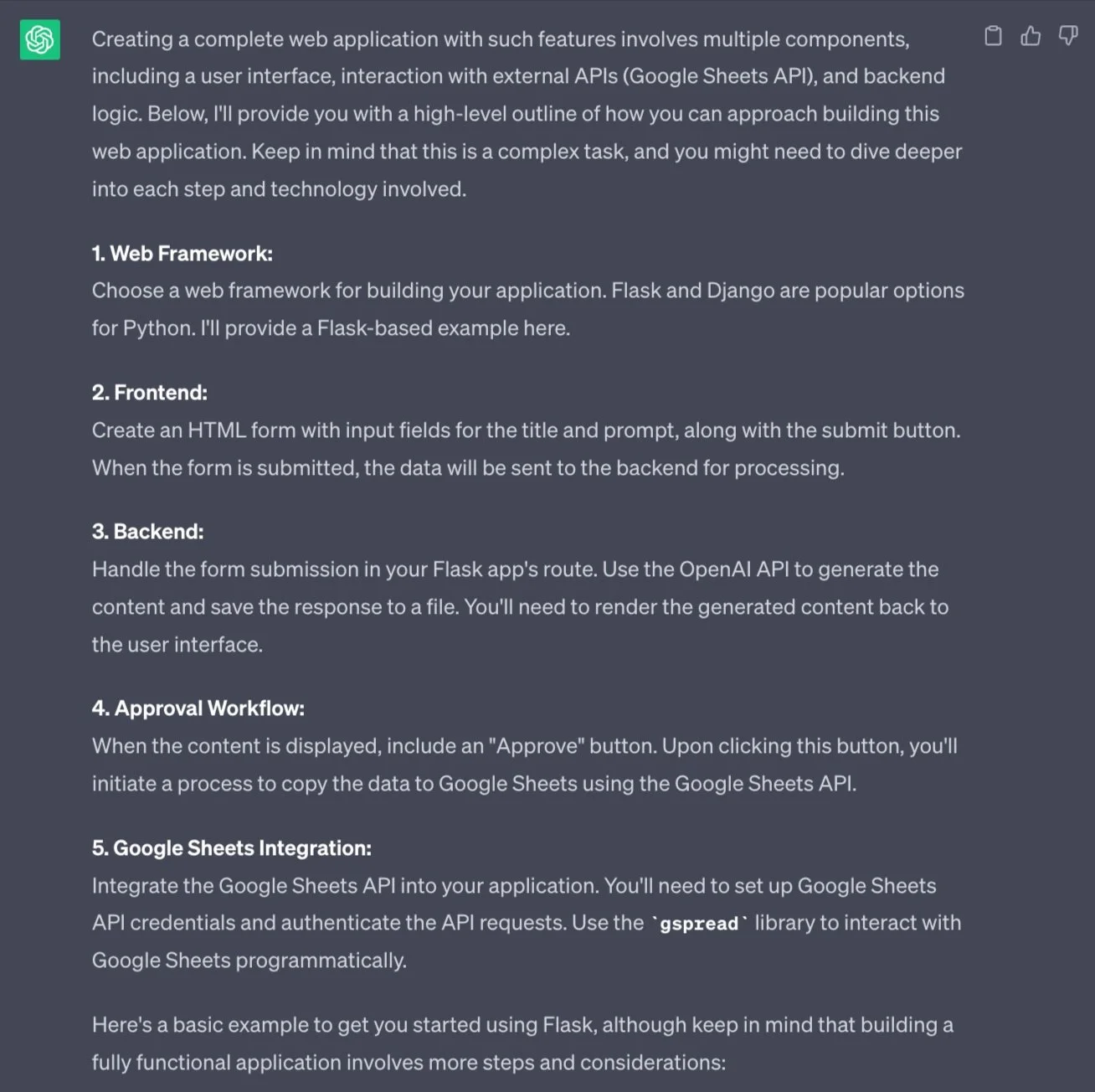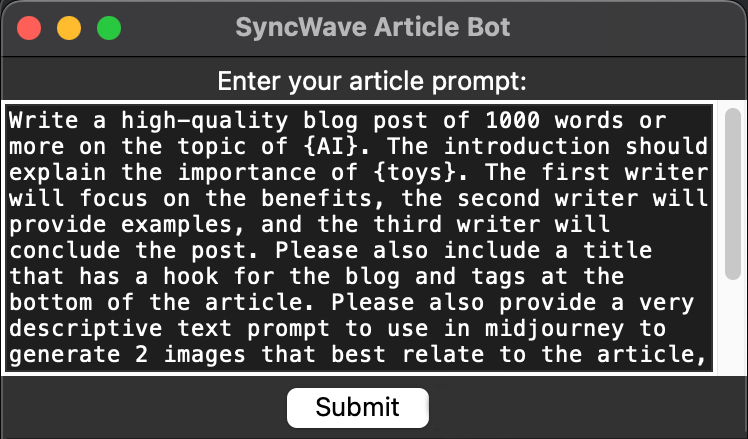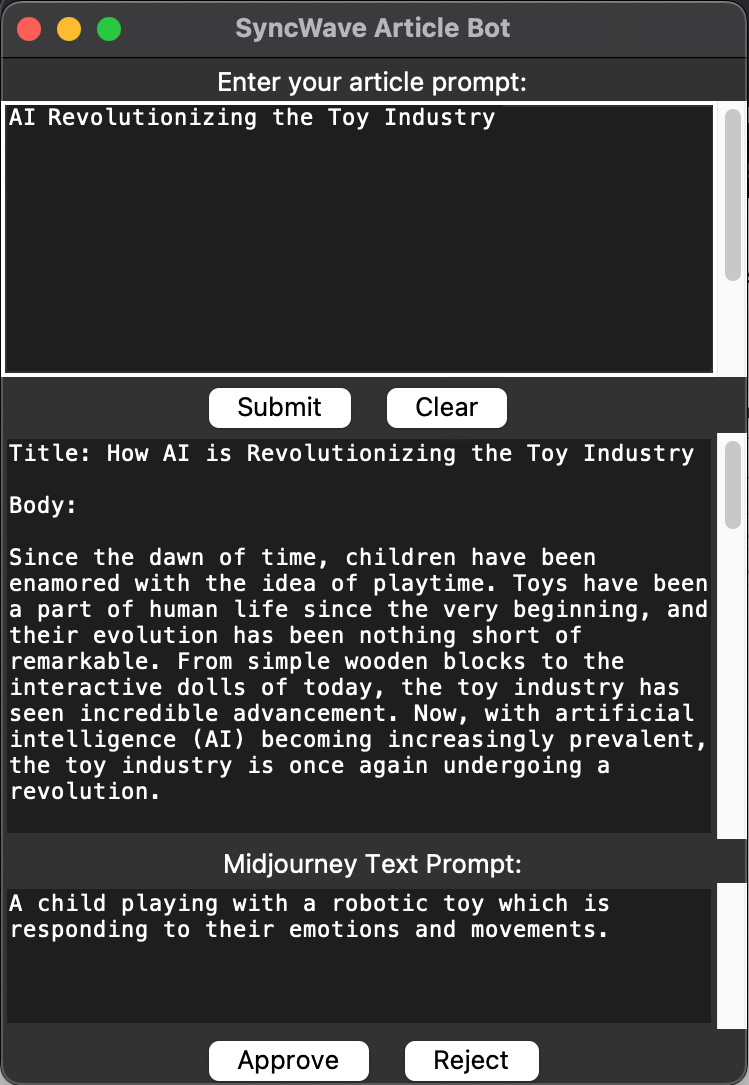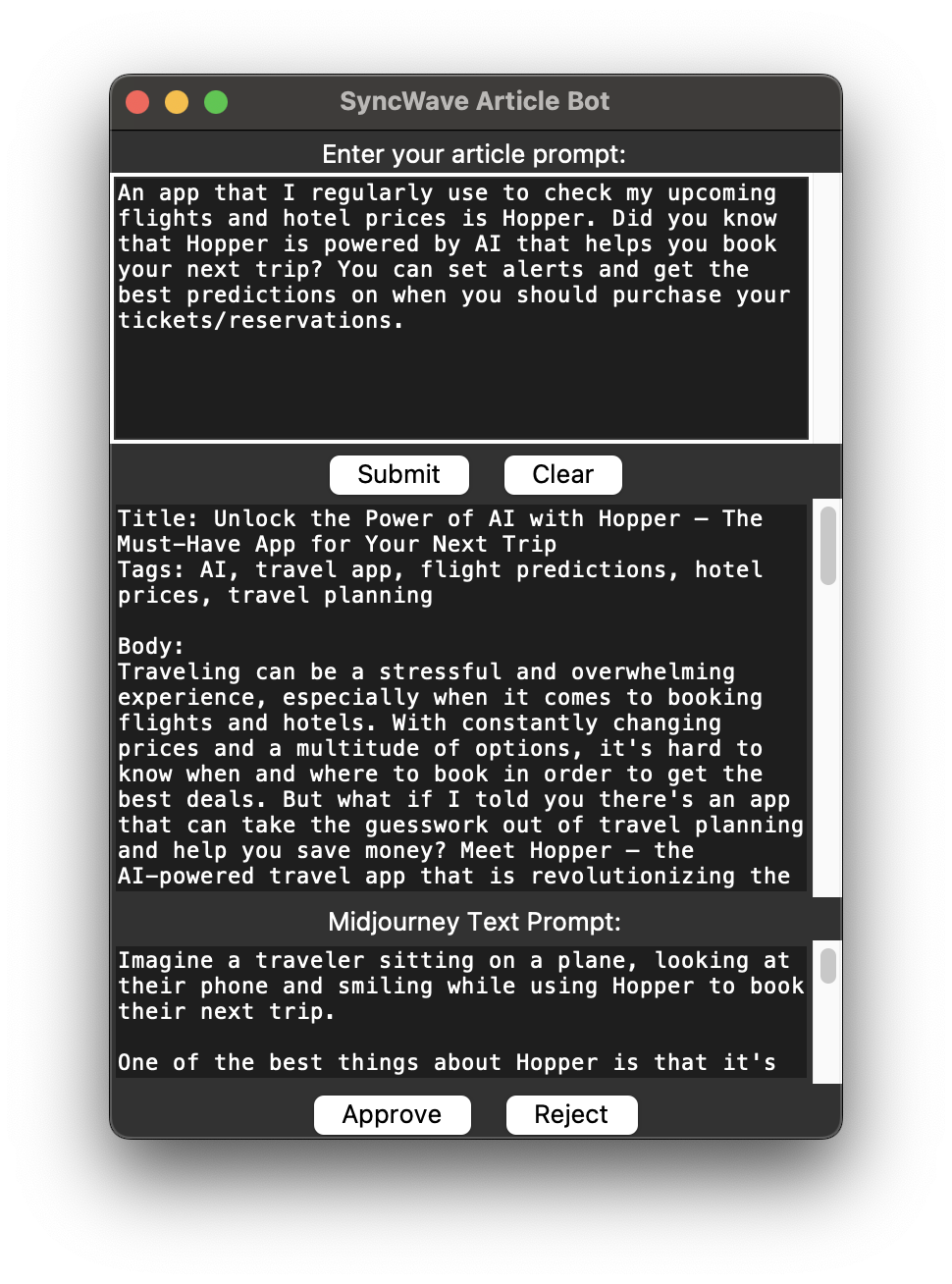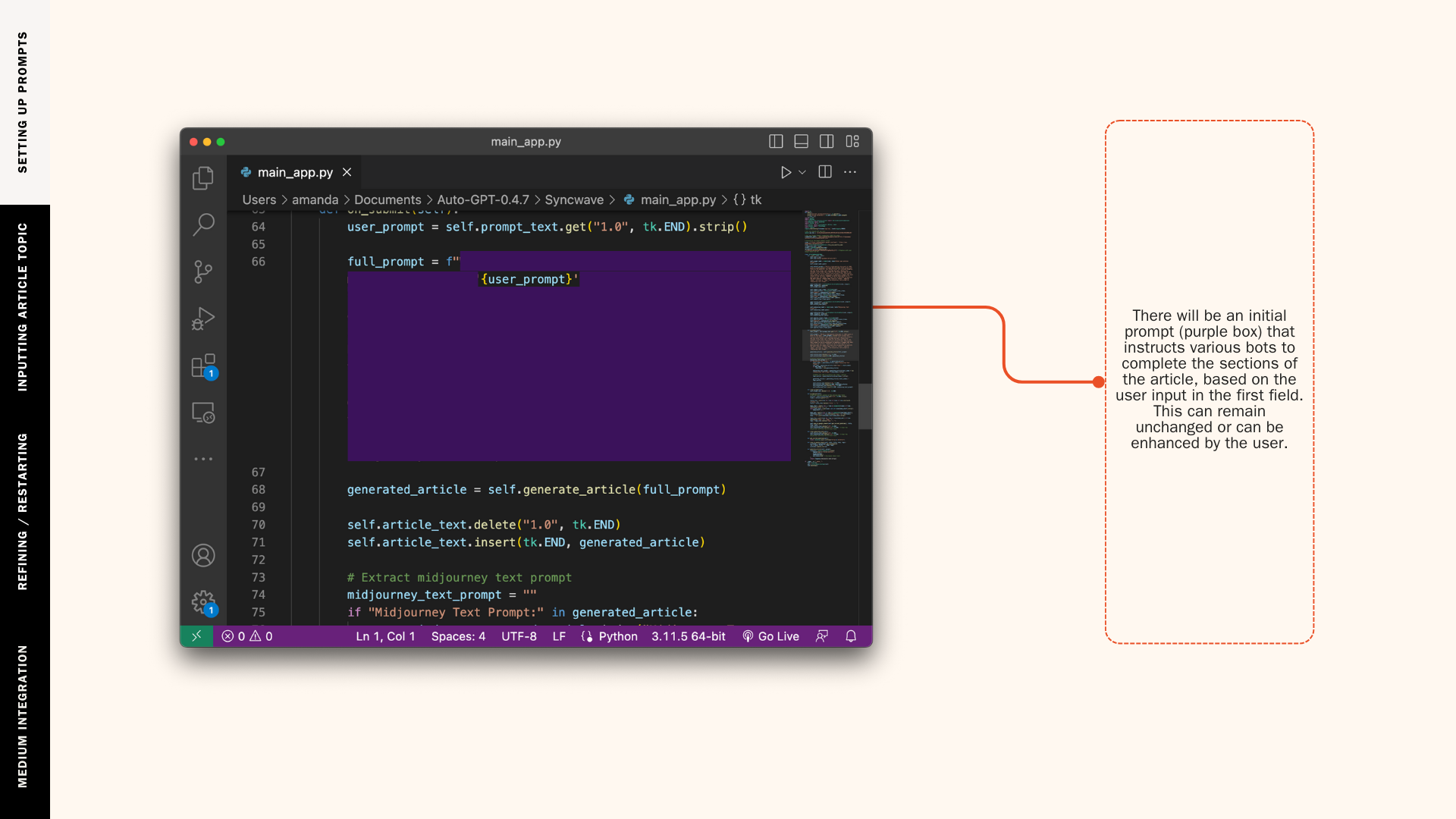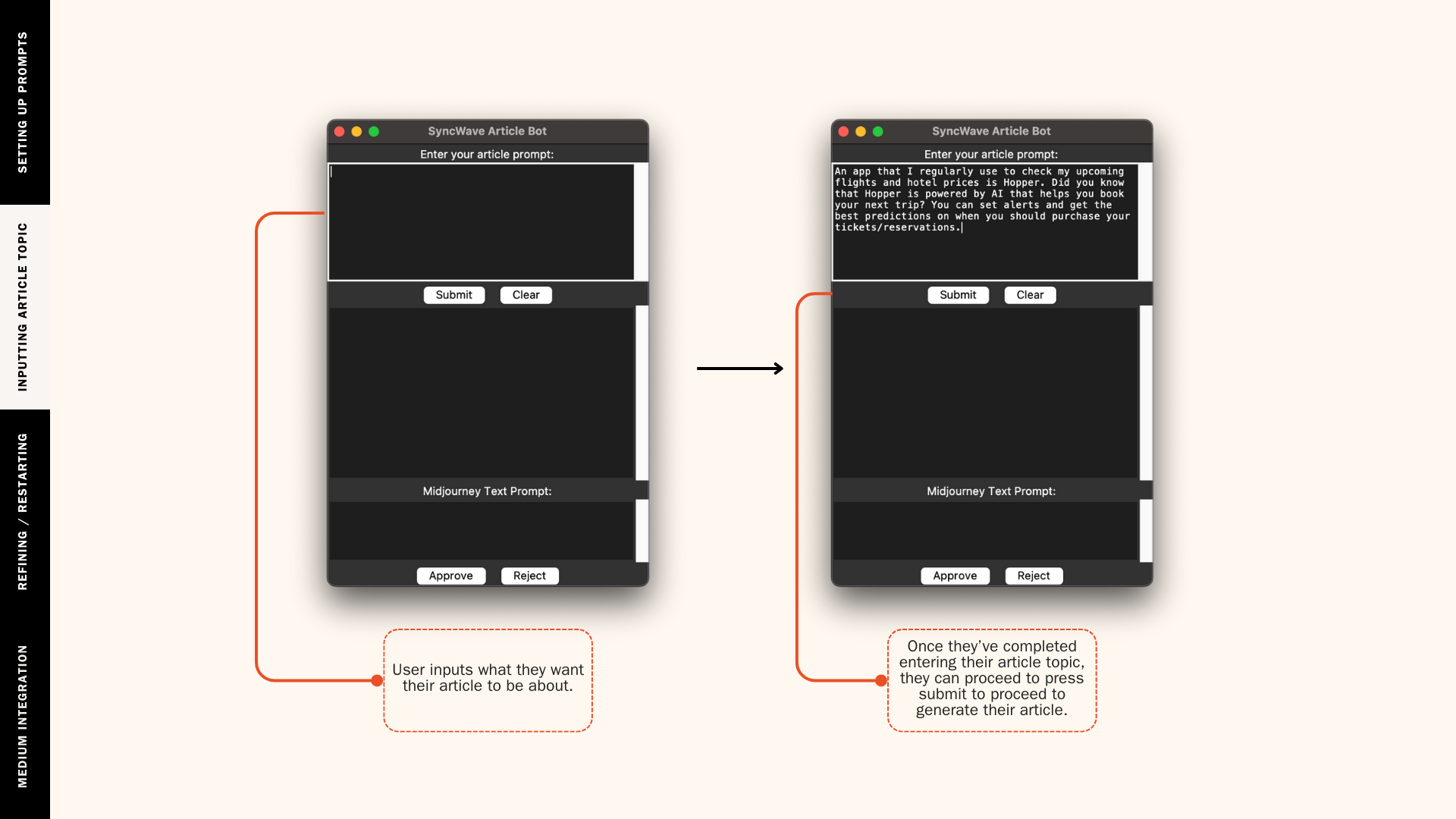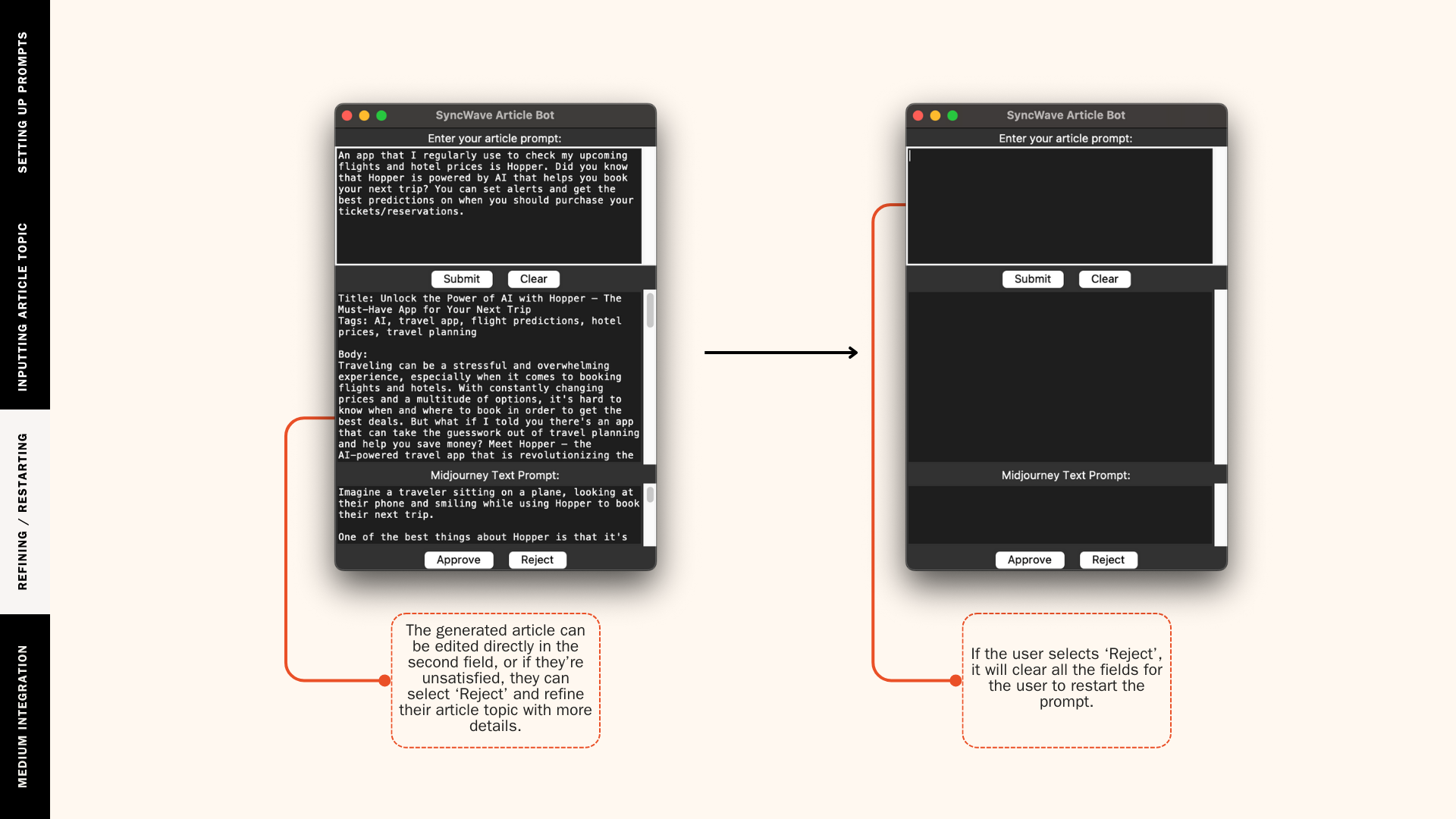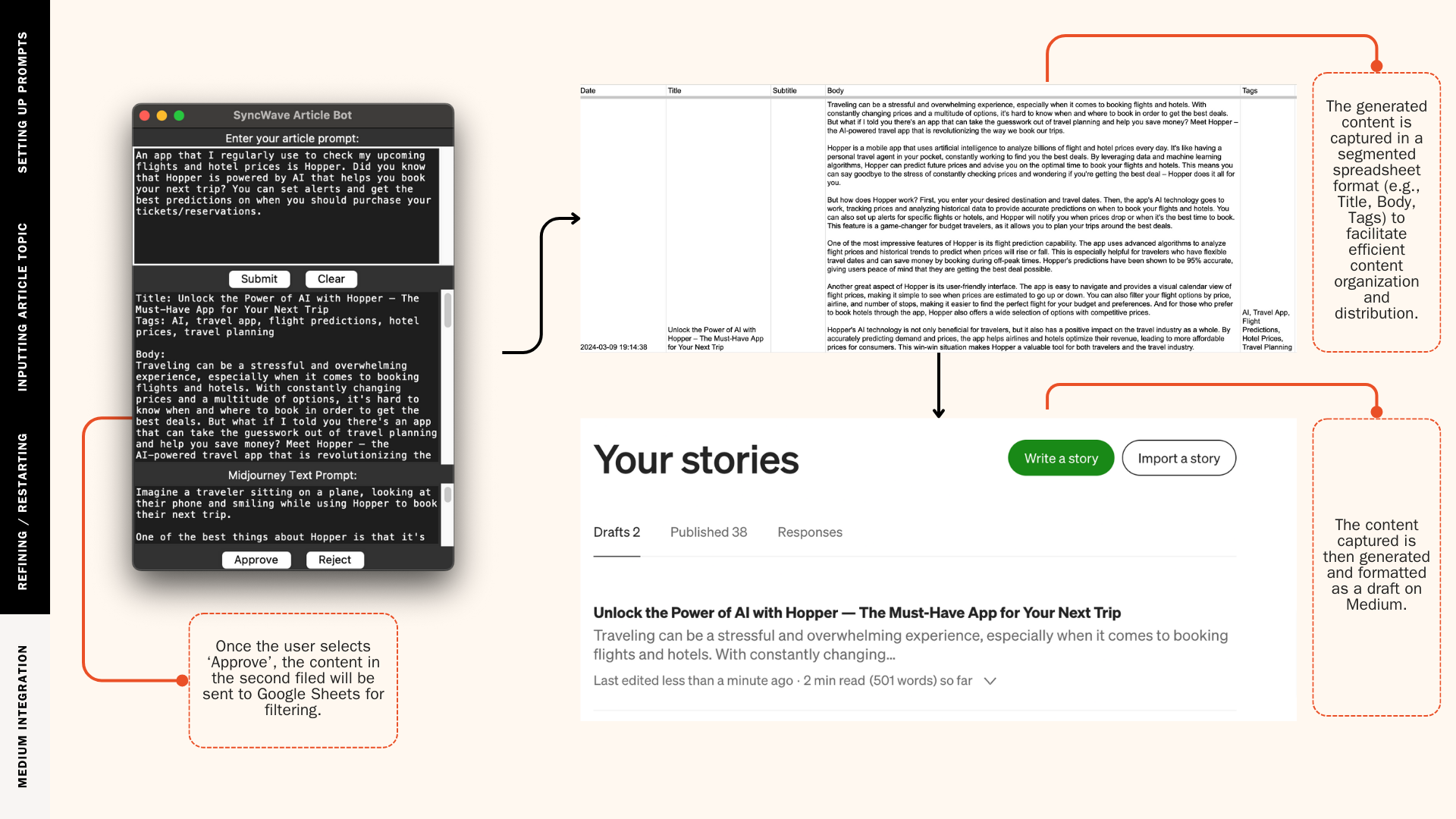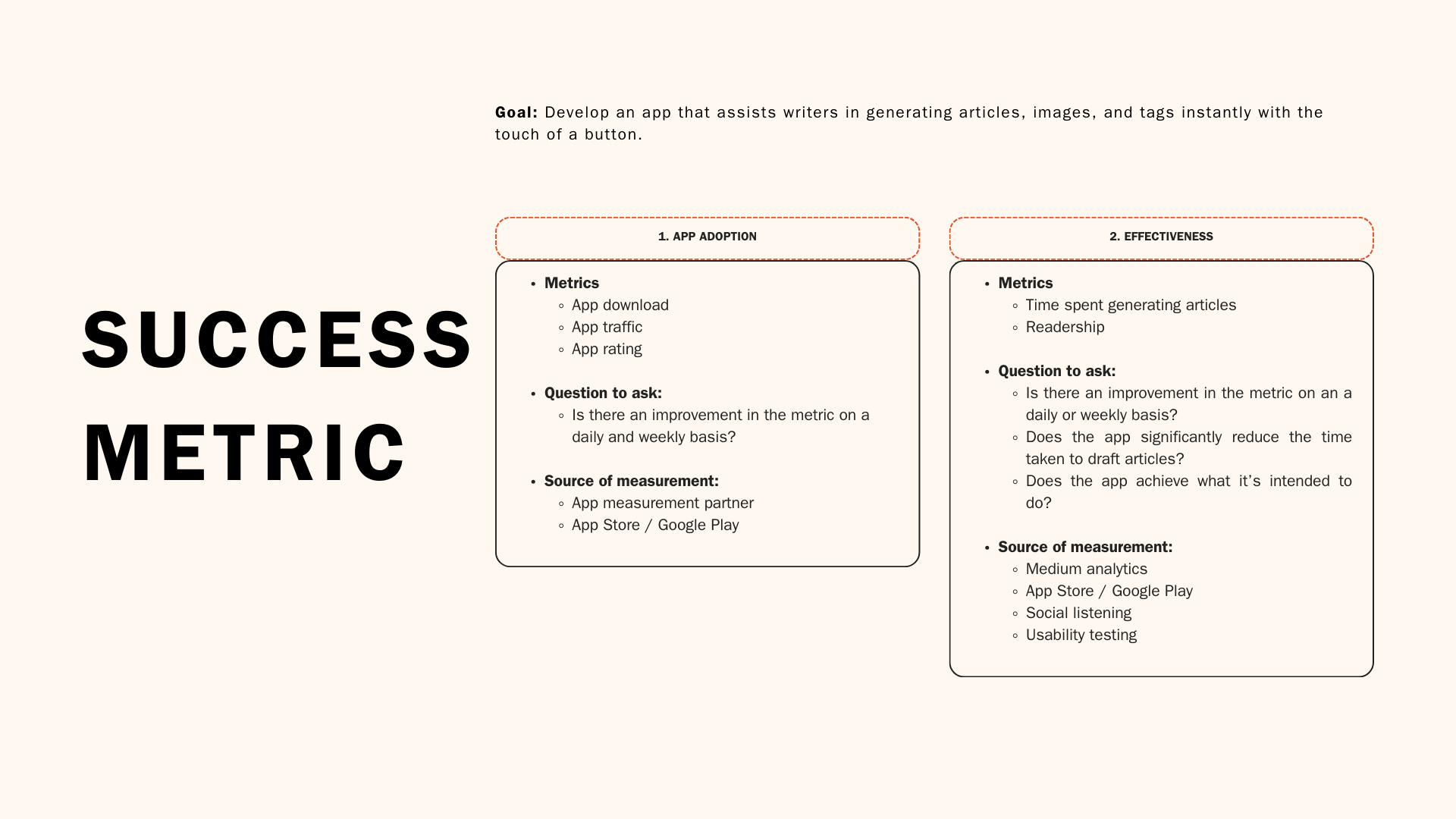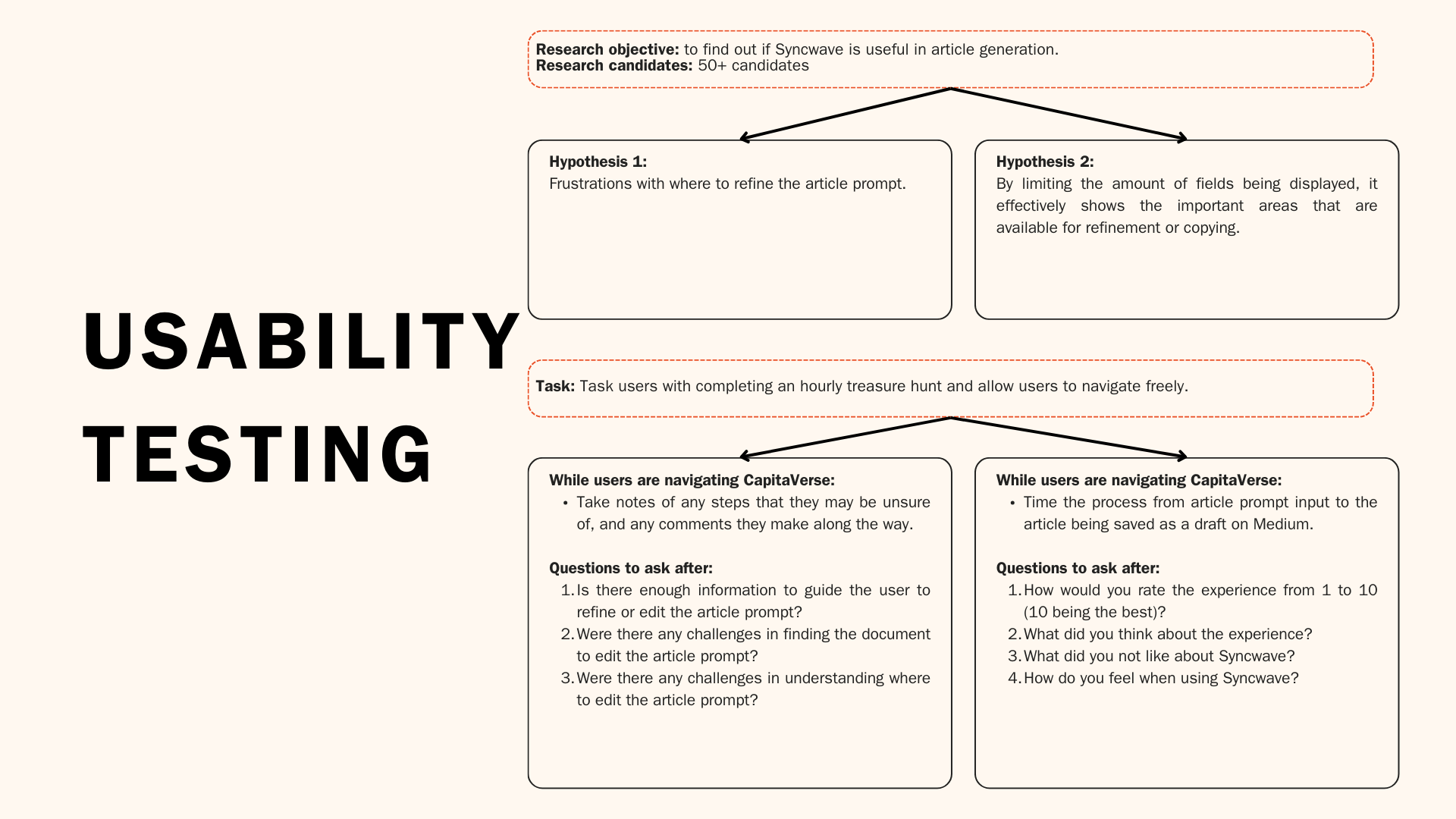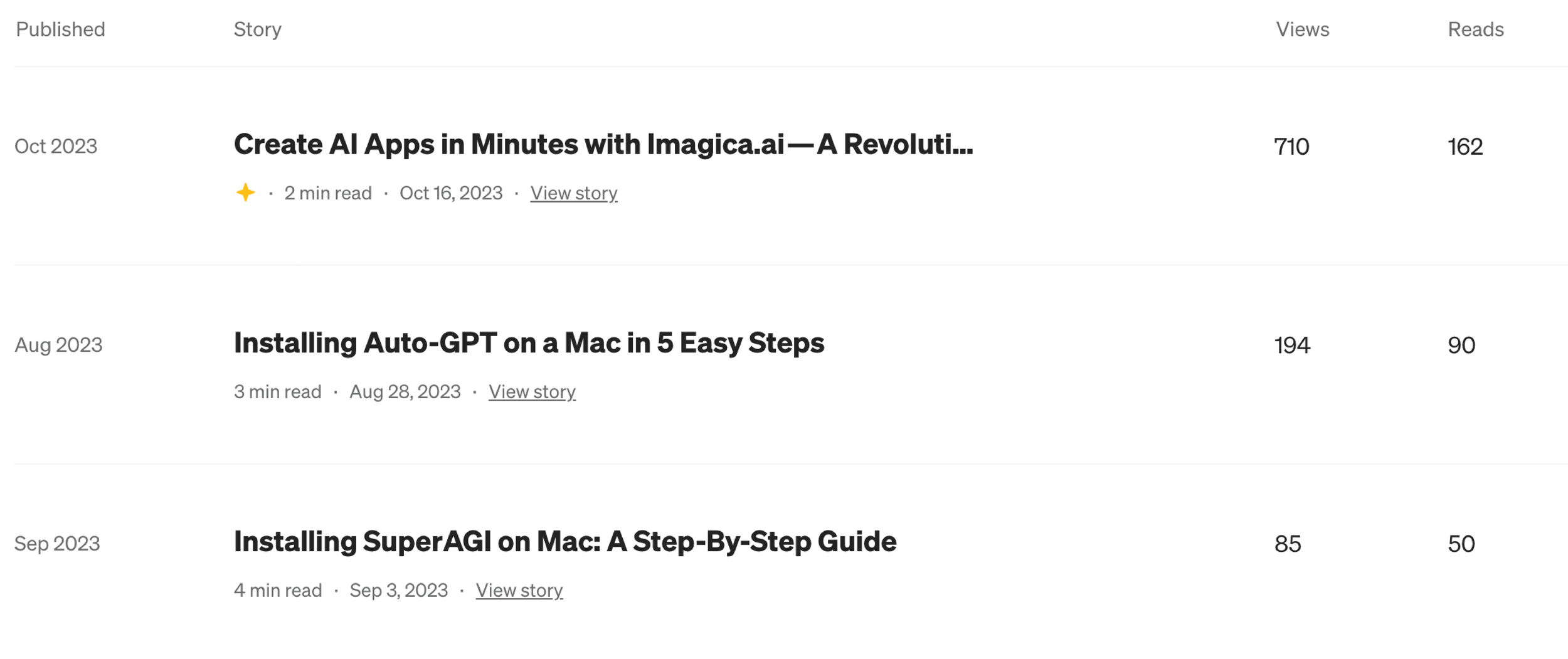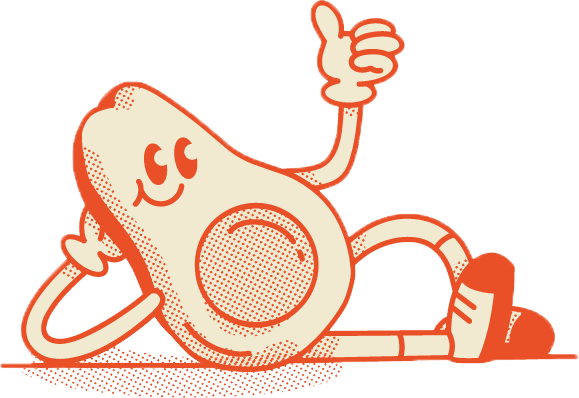How Syncwave Streamlines Content Creation
Syncwave
2023
Overview
Syncwave is a revolutionary AI-powered tool designed to empower content creators with an automated article writing solution. Its purpose is to generate high-quality articles with titles, bodies, tags, and mid-journey text prompts that align perfectly with the intended content. The platform enables users to effortlessly preview and edit the generated articles, ensuring the flexibility to tailor them to specific requirements. Once satisfied, the articles can be seamlessly sent as drafts to Medium, allowing users to easily add images and hyperlinks before publication. With Syncwave, content creation becomes efficient, personalized, and accessible even for users with no prior Python knowledge.
-
Solo Project
-
Research • Product Design • Prototype • AI • App Development • Coding
-
AutoGPT • Visual Code Studio • Terminal • Medium • Google Sheets
To kickstart my market research, I began by analyzing existing apps and programs catering to writers to understand the landscape better. By analyzing their distinguishing features and assessing how they differentiate themselves from the competition, I unearthed a crucial insight – streamlining the process for writers to upload their drafts effortlessly is paramount.
Findings:
A plethora of platforms exist in the market offering AI assistance for writers' blogs.
Emerging trends showcase platforms incorporating workflows that facilitate seamless cross-platform integrations.
AI technology not only minimizes the time spent on writing tasks significantly but also proves to be a valuable resource in combating writer's block effectively.
Market research
Research
Can AI drafting tools effectively simplify and decrease the time allocated to publishing articles?
Features
The following stage entailed the conceptualization of the product's elements. In undertaking this project independently as an experiment, the stages were organized based on research outcomes utilizing the MoSCoW prioritization framework.
Phase 1: Emphasis was placed on prioritizing the 'Must-Haves' and 'Should-Haves' user stories. The 'Must-Haves' focused on ensuring a seamless automated experience, while the 'Should-Haves' centered around customizable features.
Phase 2: This phase was dedicated to exploring the 'Could-Haves' intended for future product development initiatives. It encompassed additional features that captured users' interest during research, expanding beyond the realm of AI-generated written content. These enhancements included capabilities such as automatically generating images related to the article and facilitating content sharing across various social platforms.
Based on the 'Must-Haves' and 'Should-Haves' user stories, I have transformed them into comprehensive features and content for Syncwave, delineating the user flow. Taking cues from AutoGPT’s plugins, I have incorporated vital features and content to elevate user experience and optimize the app's functionality.
Design System
Once the features had been clearly outlined, the subsequent stage entailed delineating the app's functionality and designing the app's logo.
The primary goal was to guarantee the functionality and simplicity of the product.
Drawing on ChatGPT's plugins, I established connections between the services via an API using the designated tokens. This setup ensured that the specified prompt consistently generated content, which was then saved as a draft on Medium upon clicking the approval button. As a fail-safe measure, in case the content failed to be transmitted to Medium, the AI-generated content was automatically stored on Google Sheets for backup.
Step 1:
To get started on my platform, the first step I took was to create a framework and identify the necessary features based on my findings. To bring my vision to life, I reached out to ChatGPT for guidance on the most straightforward approach to building a workable platform.
While it initially suggested Flask as a possible option, I desired a simpler way to develop the platform and also wanted to be able to test it locally on my laptop before refining the interface. As a result, I opted to use Tkinter for the development of the Syncwave.
Step 2:
I had developed a working prototype capable of extracting information into a .txt file. My next goal was to enhance it for automatic submission to Medium. To achieve this, I aimed to integrate it with Zapier. To guarantee proper extraction of each section into the article, I needed to ensure accurate filtering to Google Sheets. Seeking assistance, I turned to ChatGPT to guide me in accessing the Google Sheets API and establishing connectivity through Zapier for automation to Medium. The process was successful, prompting me to gradually introduce additional desired features after thorough testing.
Step 3:
Additional features that were added:
Implement a 'clear' button for resetting the inputted text in the prompt.
Add text fields for the generated article and Midjourney text.
Provide a mechanism to erase the text copies post clicking the 'approve' function.
Track and log any modifications made to the article text.
Enable the transfer of the edited article to Medium upon completion.
Include a 'reject' button to reset the created article and Midjourney text fields.
Ensure that the generated Midjourney text prompt displays solely in its designated field, excluding the article text field, for convenient copying to the clipboard.
I arrived at a title that closely aligns with the app's core function of synchronizing across various platforms. Waves symbolizes the digital nature of the process, drawing a connection to the use of radio waves in Wi-Fi technology. As a result, the chosen name became Syncwave.
User App Experience
Drawing from my site map, structured into four sections: setting up prompts (this step only needs to be done if you want to refine it, otherwise, this is not necessary), inputting article topic, refining /reiterating, and Medium integration.
1. Users have the option to utilize the default prompt provided, guaranteeing that the content remains within the 3000-token limit by making simple edits to the specified line in the code. This process does not require repetition; it is a prompt that furnishes AutoGPT with directives on organizing the article, such as "Craft a compelling title" or "Generate relevant tags for the generated article."
2. Action: Users are required to enter their article topic in the initial field. It is the user's responsibility to furnish any context for the article and any additional supporting information they deem necessary. Once the task is finished, clicking on 'Submit' will send it to AutoGPT for article generation.
3. The generated article will be displayed in the second field. This is where the article can be proofread and edited directly. Once ready, clicking the 'Approve' button will send it to Google Sheets to segment the sections for Medium to correctly place in the draft fields. If you are not satisfied with the results, clicking 'Reject' will clear the second and third fields. You then have the option to click 'Submit' again, or 'Clear' to rewrite a new topic in the first field.
4. When the article is transferred to Google Sheets, you will notice the generated article segmented into different sections. This serves as an additional fail-safe measure in the event of any errors during the transfer to Medium. Subsequently, it is dispatched to Medium as a draft. Here, you can observe the title and body accurately replicated, along with tags, all set for scheduling or posting upon the addition of any images to the article. These images can be integrated using the Midjourney text prompts provided for your convenience on Syncwave.
Prototype
Measurement
In the final stage of my project, I defined criterias to assess how well Syncwave has provided a seamless user experience. The primary indicator of success is the adoption rate of the app, while the efficiency of app usage is considered a secondary measure of success.
Before commencing the launch of the Syncwave, it is essential to conduct a usability test to collect feedback on the prototype and identify any significant enhancements needed.
Results
After successfully getting the prototype up and running, I aimed to conduct tests to determine the potential success of AI-generated content. Despite the maximum 3000-word limit for AutoGPT tokens, I focused on creating engaging content that effectively delivered the intended message. The primary objective was to create articles centered on AI-related content. Following the beta testing of Syncwave in August 2023, a significant increase in readership (average 100~ readers a month).
Latest findings as of March 10, 2024.
User App Experience
1. Time spent on the app:
Highly Satisfied
Time required to create AI content using Syncwave and have it uploaded as a draft on Medium is estimated at 1-2 minutes, with an additional 2 minutes for proofreading. This sums up to a total of 4-5 minutes. In contrast, manual drafting could consume approximately 1-2 hours, factoring in the time for research.
2. AI generated content:
Satisfactory
The content needed some proofreading and additional research to provide more context for AutoGPT. However, it was ultimately effective and engaging, managing to sustain a monthly readership of around 100.
3. App experience:
Highly Satisfied
While the application needed significant refining, it ultimately demonstrated ease and simplicity for any user. Once the prompt instructions are given, users only need to enter their desired topic in the first field. The system then transmits the rest to AutoGPT in the backend for processing.
4. Design:
Functional
While the app was developed using Tkinter, this constrained the ability to refine the overall design of the Mac application. The primary emphasis was on guaranteeing that the app operated as intended.
Takeaways
I noticed a range of AI tools designed for writing support, but not all of them included an integrated AI bot. Furthermore, platforms with AI integration commonly faced an issue: the need for human intervention to extract particular elements such as the title, body, tags, and Midjourney text prompt. This made me realize that there is a notable gap in the market as no platform currently offers such a thorough level of service.
Key findings from the analysis highlight the significance of incorporating advanced AI capabilities into the writing platform to boost functionality. Moreover, automating the retrieval of crucial content components can notably expedite the content generation workflow. To cater to the evolving needs of writers and content creators, additional enhancements may be implemented in the prompt.
Let’s Connect
amanda.tn@gmail.com